TABLE OF CONTENTS
- Introduction
- IoS Requirements
- Data Entry
- Identify Reports
- For Information only
- Mapped Consultations
- Best Practice Tips
- Additional Resources
When it comes to clinical reporting, most clinical systems can only break down data by clinical coding. This captures codes recorded in a patient’s record regardless of how or when they were added. While this provides a general overview of activity, it does not always represent what actually took place during the consultation.
Because many frameworks reimburse practices based on the number of activities performed (such as ECGs or phlebotomy tests), it’s important to make sure that:
- Payment is only made when the practice has completed the activity.
- Duplicate payments for the same activity are avoided.
To support this, Ardens Manager uses functionality that counts the number of entries added in the practice, known as Event Type. This has now been extended with Item of Service (IoS) reporting, which focuses on activities that occurred only in the practice, avoiding administrative or system-generated entries such as those written back by ECG machines or third-party software.
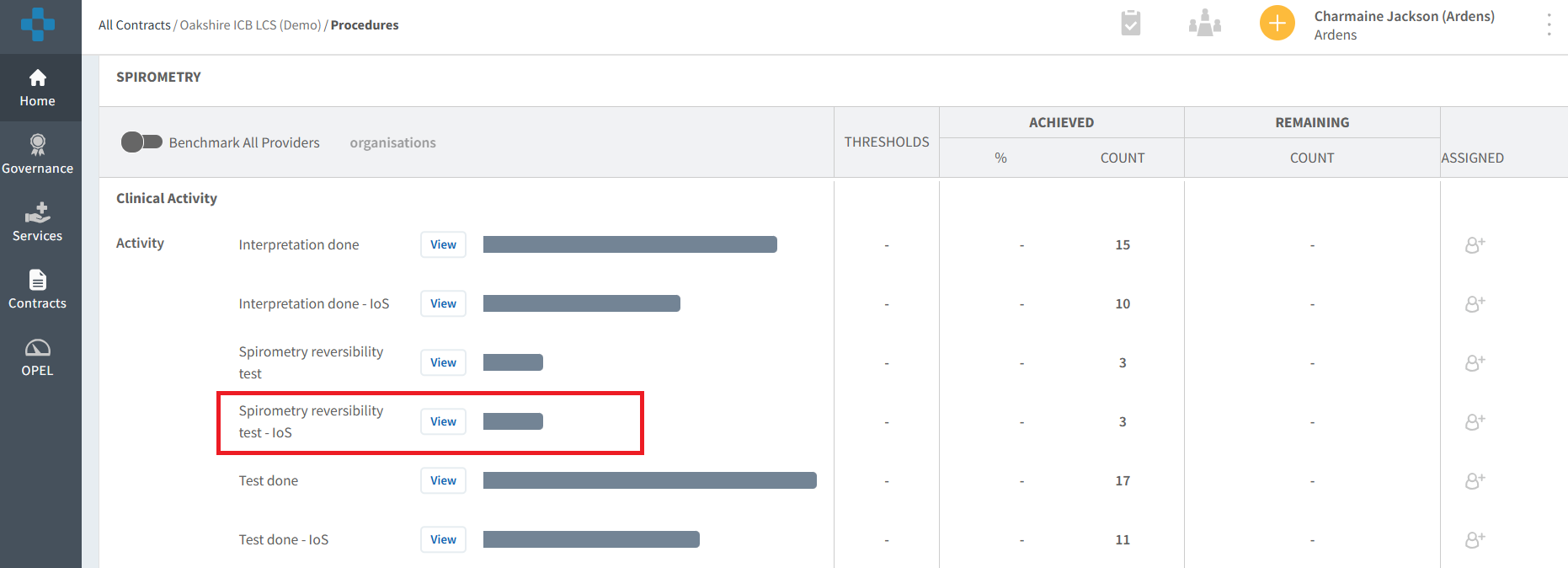
IoS reporting ensures that only activities performed in the practice are counted for claimable events. To meet IoS requirements, only face-to-face consultation types can be included.
List of face-to-face consultation types:

- Emergency appointment
- Residential home visit note
- Clinic note
- Nursing home visit note
- Home visit note
- Face to face consultation
- GP Surgery
- Urgent Consultation
- Routine consultation
- Emergency consultation
- Extended hours consultation
- Follow up attendance face to face
- First attendance face to face
- Weekly care home ward round
- Seen in rapid access clinic at GP surgery
- Same day appointment
- Routine appointment
- Patient-initiated encounter
- Walk-in clinic
- Children's home visit note

- Face to face
- Acute visit note
- Children's Home Visit Note
- Home Visit Note
- Hotel Visit Note
- Nursing Home Visit Note
- Residential Home Visit Note
To make sure activity is counted correctly in Ardens Manager, especially for Event Count and IoS claims, data must be entered in the right way.
- Clinicians should record activity during the consultation event wherever possible.
- Admin staff adding codes at a later date should also record them as consultation events.
How to capture activity:
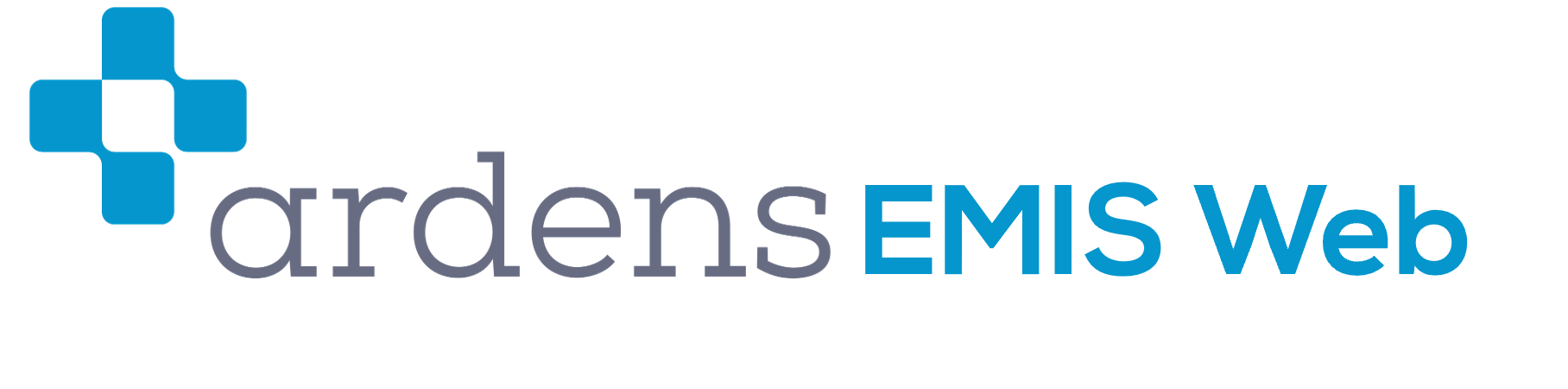
Access Record Local Activity for EMIS Practices.

Access Record Local Activity for SystmOne Practices.
- Log into Ardens Manager.
- Navigate to the required dashboard.
- Locate the appropriate IoS report (1). IoS will be added to the end of the report title.
- Locate the corresponding event count report (2). This report includes all activity.

5. Click View to open the single report breakdown screen to view the list of patients.
The Activity section of the reports will show the total number of events carried out. However, the For information only section will highlight activity that does not meet the IoS criteria and will include entries from outside sources, such as hospitals, community services, or third-party write-backs (for example, ECG machines). You may wish to choose to review these patients and change the consultation type to meet IoS criteria.
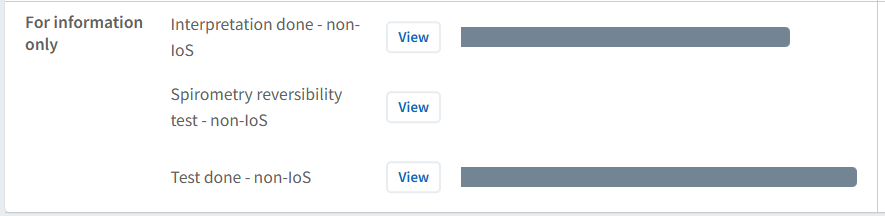
- Click View against the report.
- Click on the Patient tab to view list of patients (access this support article for information on enabling patient level data).
- Copy the the NHS number and review the patient record in the clinical system to determine if the patient should be included in IoS for claimable activity.
- If activity is to be included in IoS, amend the event entry to a face to face mode.

Consultations may not be recognised if they are not correctly mapped to the national appointment slot types. To ensure accurate reporting, all commonly used consultation types should be mapped correctly.
How to map consultations:

- Navigate to System Tools > Legacy Data Mapping.
- Click on Consultation Source.
- Ensure Unmapped Items is selected.
- This will list all unmapped items. Right-click on the consultation sources you want to map, click Map Consultation source and search for the required source. For large numbers, we recommend mapping them to ‘GP Surgery Consultation’ or ‘Admin note’.


- Within SystmOne, each separate consultation or data entry on the Journal will be recorded as an 'event' within Ardens Manager. Based on the screenshot below, there are two distinct entries for an ECG procedure. Therefore, this will be considered as two separate ECGs for payment purposes.
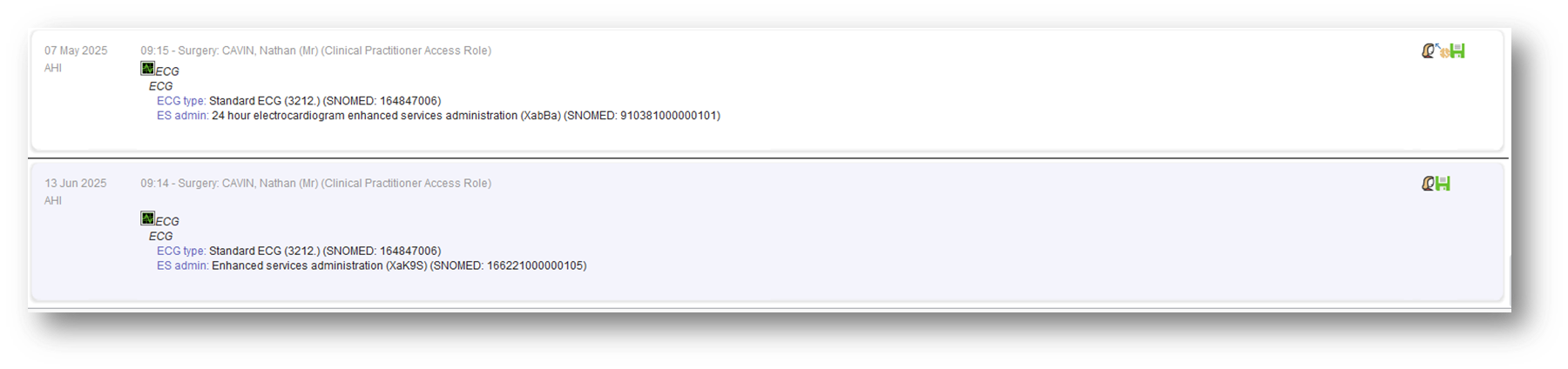
- In the below example, where the ECG code has been added twice in the same consultation/event, it will only count as one ECG for payment purposes.

- To learn how to amend local data visit this support article.
- Record all relevant activity during the consultation.
- Use a consultation event when adding codes retrospectively.
- Ensure the correct consultation mode is selected (e.g. face to face for IoS).
- Avoid recording claimable activity in admin notes.
- Provide training for clinicians, locums, and admin staff to ensure they are aware of how to record data.
- Run regular data quality checks before claim deadlines.
To learn more about recording data in your clinical system and utilising the Ardens templates for your local contract data entry, visit the following support articles:
- EMIS
- SystmOne
- Ardens Manager
If you require any further assistance on the process above, please contact the Ardens Manager Support Team on: support@ardens.org.uk



