TABLE OF CONTENTS
Introduction
The Ardens local contracts data quality searches have been designed to support GP practices in optimising local payments by addressing any potential coding errors that may affect them. Addressing these data quality issues will ensure payment extracts are as accurate as possible.
These folders contain data quality reports for the most common 'item of service' payment types, such as ECG or phlebotomy. There are versions available for both monthly and quarterly claims, so we recommend using the folder that best aligns with your claiming schedule.
View Data Quality Reports
To locate the searches, navigate to Population Reporting > Ardens Searches > 5.50 Contracts - Local (generic) > Data quality reports folder.

The folder contains sub-folders for monthly and quarterly, each containing sub-folders for individual procedures.
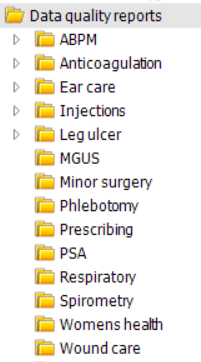
Action Data Quality Reports
We recommend running these reports on the first of each month to correct any potential payment issues before completing your claims.
Right-click on the required folder and click Run - we suggest running the reports by subfolder. The reports look at activity in the last month; therefore, if today's date is 3rd May, this will show activity for the month of April (if you need to run previous months, you must set a relative run date).
Each folder contains ?Add reports requiring action, and ?Review reports for information on work done.

'?Add....' reports: The report's name will identify the action needed, for example, ECG I ? Add ES admin as ECG done, identifies patients who were coded last month with an ECG code, but there is no enhanced service administration code recorded on the same date. If your area requires this code to generate payment for this service, this code needs to be added to the patients record on that date.
?Review....' reports: Identifies ALL patients with specified type of activity e.g.. ECG | ?Review all ECGs done will show all patients who have had an ECG coded on their record in the reporting period. This may include those coded from letters and done in external clinics as well as those done in a consultation in the practice. The data provided will help you identify these cases and understand the expected volume of claims. The report is structured as shown below. The top entry has been done in practice and the bottom one has been entered as coded data. The top one is activity type recognised by the Ardens Manager report as claimable activity, whereas the bottom one will not be counted.

Once run, to view the report's details, select View Results from the ribbon. The report will display the patient's details and all relevant details so that you can take action and ensure accurate coding for local contract payment.
If you would like to access the searches these reports are built on, either select Full Hierarchy from the ribbon.
/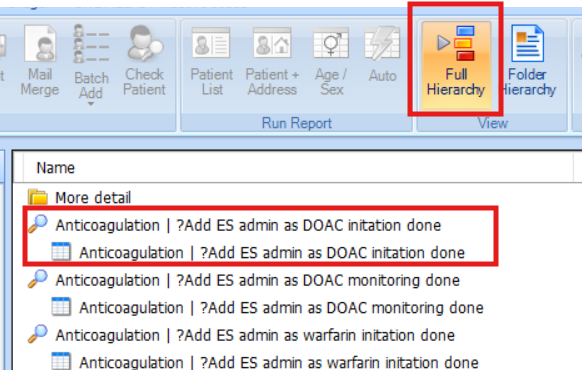
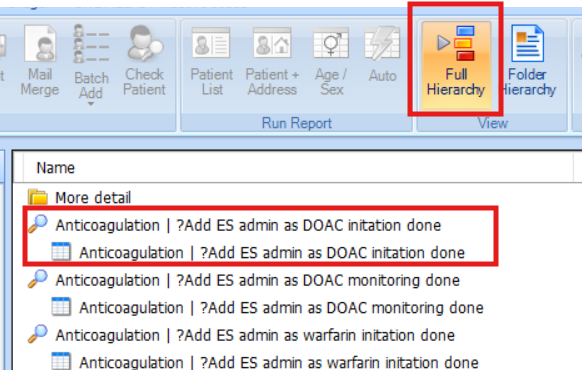
Alternatively, to just access the searches, select the More details folder.
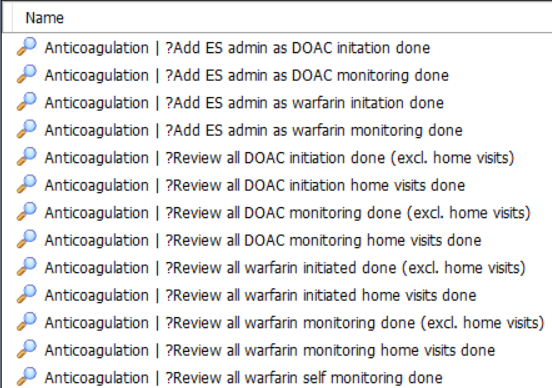
| Please note: Any retrospective changes to data, such as editing codes, can be made up to 10 days after the end of the reporting period unless otherwise agreed with your ICB. |
If you require any further assistance on the process above, please contact the Ardens EMIS Support Team at support-emis@ardens.org.uk
