TABLE OF CONTENTS
Introduction
Ardens Manager users can log in using either an NHS Care Identity Service or their email address and password. This support article guides you through the setup process and login options.
Please note - your organisation must be activated on Ardens Manager to login.
Logging in with a NHS Care Identity Service
To enable logging into your Ardens Manager account with a NHS Care Identity Service (such as a Smartcard, Windows Hello or Security Key).
When logging in to Ardens Manager select Log in with my Care Identity.
Select the relevant option and click Continue.
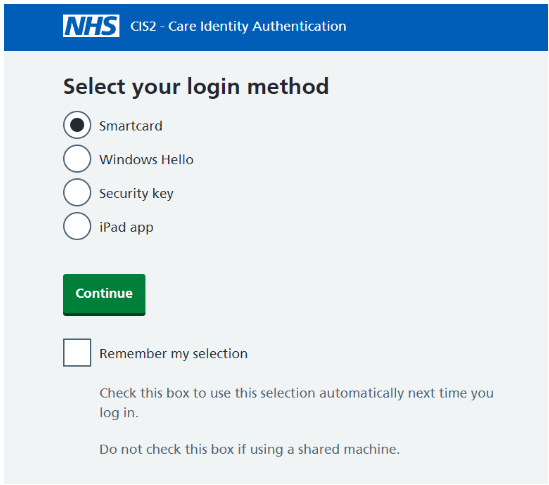
This will take you to the Ardens Manager homepage, ready for you to navigate to the relevant dashboards.
Please note - if you have chosen the option for Smartcard and it is not linked with your Ardens Manager login, you must login first using your email and password for your account (this will not be required for future logins).
Logging in with Email
The option to log in with email, is only recommended for those users that do not have access to a smartcard i.e. ICB or PCN staff. Please note logging in via email will not allow you to access any patient level data.
For extra security when logging in with email we recommend enabling multifactor authentication (MFA).
When logging in to Ardens Manager select Log in with my email.

Enter your email address and password and click LOG IN.
This will take you to the Ardens Manager homepage, ready for you to navigate to the relevant dashboards.
Please note - if MFA is enabled you will be prompted to add an authentication code before you login.
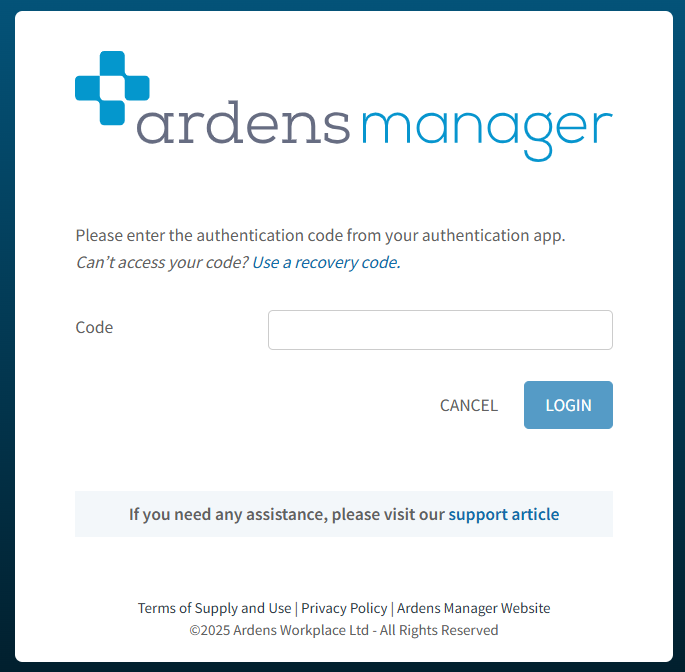
Additional Learning
Now that you have logged into Ardens Manager, we recommend enrolling on the Getting Started with Ardens Manager guide on Ardens Academy to ensure you are maximising full use of the platform.
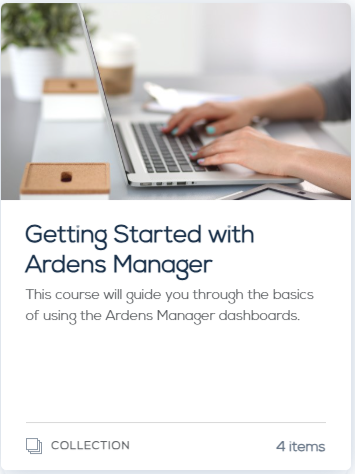
If you require any further assistance on the process above, please contact the Ardens Manager Support Team on: support-manager@ardens.org.uk

