TABLE OF CONTENTS
- Introduction
- Setting Up Your Organisation
- Registering Your Account
- Verifying Your Account
- Completing Your Profile
- Accepting Invitations
- Adding Staff Members
- Joining an Organisation as an Existing User
Introduction
Welcome to Ardens Manager! This support article will walk you through the steps to activate your account and get started.
Setting Up Your Organisation
If your organisation has not been set up on Ardens Manager, please complete our setup form here. A member of our team will contact you to activate your organisation.
Registering Your Account
Once your organisation is activated, the primary and secondary contacts will receive an email invitation to set up their Ardens Manager accounts. Follow the steps in the email to complete the form and choose a password for your account. For details on our password policy access this support article.
Verifying Your Account
After registering, you will receive an email to verify your new account.
Note: Please check your junk inbox, as emails from Ardens Manager may sometimes end up there.
Click the 'Verify' link in the email. This will take you to the 'About Me' page.
Completing Your Profile
To complete your profile, navigate to 'Account Settings.' You can access this from the home page or by clicking the three dots in the top-right corner next to your name.

Accepting Invitations
Once your account is active, you can accept invitations to any contracts you've been invited to. These can be found in your 'TASKS' list on the right-hand side or by clicking the clipboard icon in the top-right corner next to your name.

Adding Staff Members
If you are the System Administrator for your organisation, you can accept invitations to join groups and add unlimited staff members. For more information on adding staff, please see this support article.
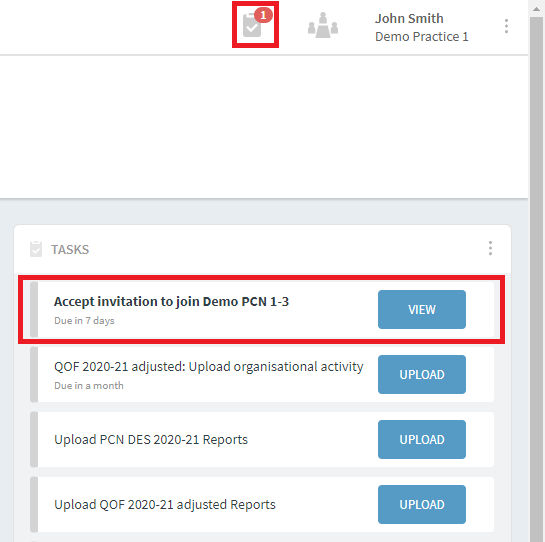
Joining an Organisation as an Existing User
If you are an existing user and another staff member invites you to join an organisation, you will receive an email notification. Click the login link in the email to access Ardens Manager and accept the invitation.

If you require any further assistance on the process above, please contact the Ardens Manager Support Team on: support-manager@ardens.org.uk
