TABLE OF CONTENTS
- Introduction
- Accessing the Dashboard
- Navigating the Prescribing Dashboard
- Next Steps
- Additional Resources
Introduction
Medication safety alerts play a vital role in protecting patients from avoidable harm across the NHS. In primary care, these alerts provide timely, evidence-based guidance to help clinicians identify and act on potential risks associated with prescribing, monitoring, and administering medicines.
Whether triggered by abnormal blood results, drug interactions, or missed doses, these alerts support safe clinical decision-making and ensure that high-risk scenarios are addressed promptly.
This support article walks through how to identify patients who are subject to a safety alert and how practices can respond effectively to improve patient outcomes.
Accessing the Dashboard
Select the Services icon and click on Prescribing.

The dashboard will open on the Alerts tab by default.

Navigating the Prescribing Dashboard
The dashboard displays reports on nationally issued safety alerts, categorised by alert type, such as drugs to be stopped, switched, or reviewed.
You can filter the dashboard using the filter icon. This will allow you to focus on a specific category of alerts. Select your activity type for one or more of the categories and click Apply.
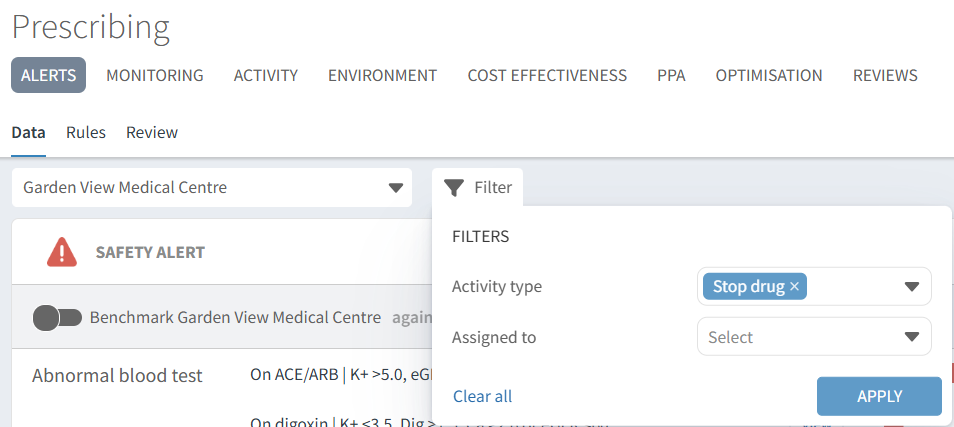
The Patient Count column shows the number of patients for each report.

To identify the patients, click on View.

Click on the Patients tab.

You can now copy the patient's NHS number to review the record or export the full list of patients for further action. To learn more about how to action the patient list, view this support article.
Use the Demographics tab to spot potential health inequalities in categories such as ethnicity or deprivation categories, which may require an adapted approach.

Next Steps
Practices can use the insights gained from the dashboard to drive meaningful improvements in patient care, operational efficiency, and safety. Here are some considerations for acting on these insights:
- Identify and Act on Safety Risks: Use the dashboard to flag patients at risk due to abnormal blood results, overdue monitoring, or inappropriate prescribing. You may wish to priorities these patients for Structured Medication Reviews (SMRs) or urgent clinical follow-up.
- Improve Clinical Decision-Making: Leverage real-time data to support evidence-based prescribing and ensure compliance with national safety alerts. Tailor interventions based on patient-specific factors like age, renal function, or polypharmacy.
- Streamline Workflows: Assign tasks to the appropriate team members using task lists generated from the dashboard.
- Address Health Inequalities - Identify patients who might be missing out on care due to language barriers, accessibility issues, or demographic factors, and adjust your outreach to meet their needs.
- Support Quality Improvement (QI) - Use data to track progress in acting on safety alerts. Consider local audit projects and share findings in clinical meetings to foster a culture of continuous improvement.
Additional Resources
To ensure medication safety alerts are actionable and integrated into daily workflows, Practices can leverage insights from the Ardens Manager Dashboard and built-in tools within clinical systems.
Explore the range of Ardens resources we have available for use in your clinical system to support you with Medication Safety Alerts, including templates, protocols and patient status alerts. :
- SystmOne - Alerts and Updates : Ardens
- EMIS - How to Identify the Ardens EMIS Clinical Safety Alerts : Ardens EMIS Web
If you require any further assistance on the process above, please contact the Ardens Manager Support Team on: support-manager@ardens.org.uk
