TABLE OF CONTENTS
Introduction
Effective Medicines Management enhances the safety, efficiency, and cost-effectiveness of prescribing in primary care. Ardens Manager enables organisations to proactively monitor medication prescribing in practices, ensuring patient safety while balancing internal and external pressures such as time, resources, finances, and both national and local policies.
This support article will walk you through the main features of the prescribing dashboard.
Accessing the Prescribing Dashboard
Select the Services icon and click on Prescribing.

Navigating the Prescribing Dashboard
The Prescribing dashboard contains various pages to navigate through different prescribing insights. Use the tabs across the top to access each page.

- Alerts: This page compiles all national patient safety alerts issued in England.
- Monitoring: This page allows oversight of performance indicators for high-risk medications subject to ongoing monitoring to ensure appropriate testing is conducted for medications such as ACE Inhibitors, Anticoagulants, DMARDs and others.
- Activity: This page details activity for prescribing Black Triangle Medications and opioids such as Benzodiazepines, allowing oversight and further audit of the frequency of these issues.
- Environment: This page provides a series of reports to optimise inhaler user to improve respiratory outcomes and reduce carbon emissions.
- Cost Effectiveness: This page outlines the considerations for switching patients to more clinically and cost-effective medications. The reports are divided into categories covering both general and over-the-counter medicines.
- PPA: This page outlines the activities from last month related to any FP34d submissions. It also includes a series of case finder searches that identify potential missed claims.
- Optimisation: This page outlines a series of searches related to medicines optimisation, including Structured Medication Reviews and problematic polypharmacy. Additionally, it includes safety alerts to consider for medications associated with various long-term health conditions.
- Reviews: This page provides an overview of the review criteria and tracks progress in reviewing elements such as SMRs and polypharmacy. It also identifies situations where drug advice is appropriate.
To view a further breakdown of each report, click on the View button to the left of the report.
This opens the single breakdown screen, enabling you to access patient lists, view detailed trends, and analyse demographic data to better understand population needs. Additionally, you can compare data across organisations if you have a data-sharing agreement with your PCN.
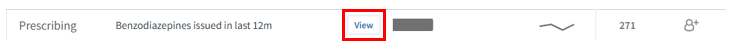
To access patient-level data linked to the report, go to the Patient List tab. From there, you can either copy the patient's NHS number to review their record in the clinical system or export the entire list as a CSV file for batch messaging or re-import into the clinical system.

Navigate to the Demographics tab to identify trends and understand your population. Additional breakdown options are available under the Staff tab, where you can identify the clinicians who prescribed the medication or conducted the reviews.
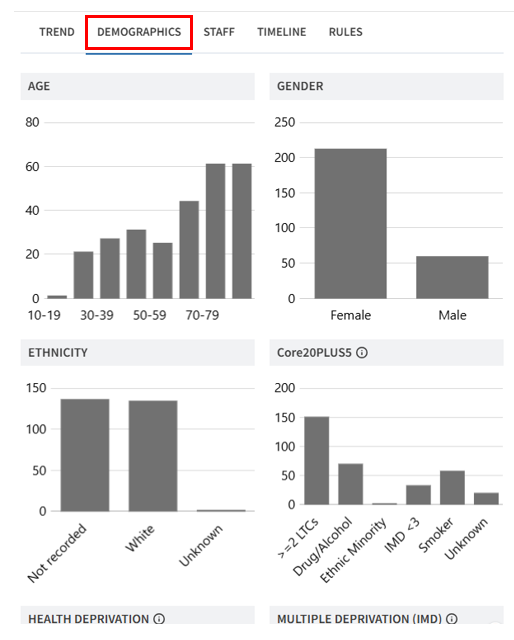

Some reports provide a detailed breakdown of the coding and medication information. To view this, click on the breakdown toggle. Make sure you are on the benchmark tab for this information to be displayed.

Don't forget! You can assign colleagues to reports to track who is working on specific areas. Leave your comments on each report to keep everyone updated on progress. Click here to learn more about this feature. |
