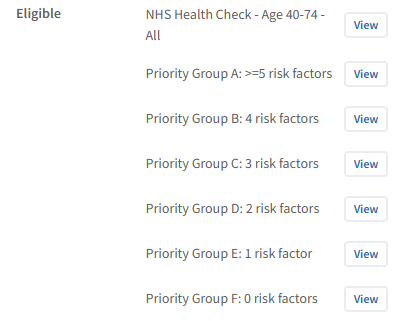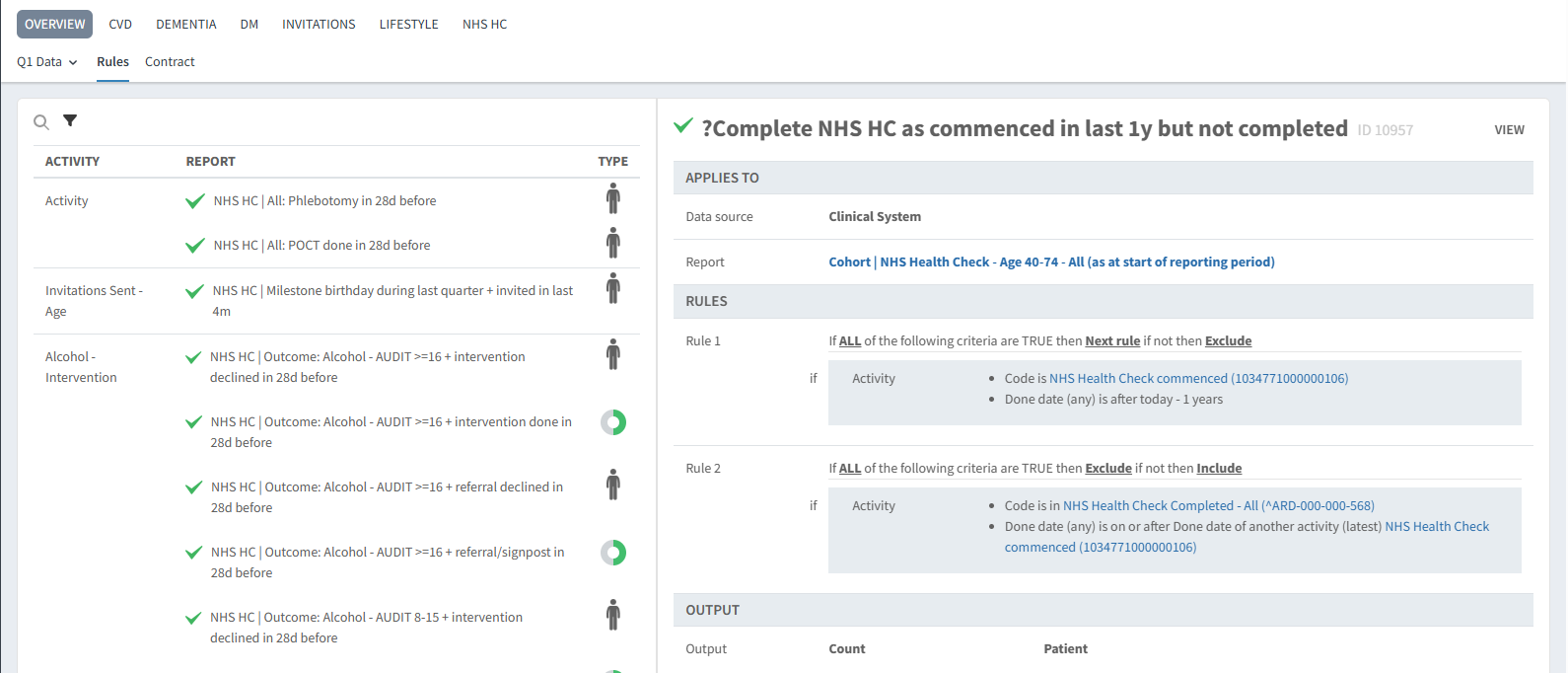TABLE OF CONTENTS
Introduction
The NHS Health Check is a free check-up for adults in England aged 40 to 74. It helps detect early signs of conditions such as heart disease, stroke, type 2 diabetes, kidney disease, and dementia. By identifying risk factors early, the program supports people in making healthier lifestyle choices and accessing preventive care.
GP practices are financially incentivised to deliver NHS Health Checks. Payments are typically made per completed check, with higher payments in some areas available for checks delivered to patients identified as high risk.
The NHS Health Checks Dashboard in Ardens Manager helps practices track performance, monitor uptake, and identify areas for improvement. This guide explains how to use the dashboard to support patient care and meet contractual targets.
| Please note - Your area may have an Ardens Manager Public Health Dashboard that includes activity for local contracts. Please check with your commissioner. |
Accessing the Dashboard
Select the Contracts icon, followed by NHS Health Checks.

Navigating the Dashboard
By default, the dashboard opens on the Overview page, where you can see all reports for NHS Health Checks. A visual bar with spike lines displays your progress for each report. You can view all reports using the Overview tab or use the tabs at the top of the page to explore your data and progress by categories such as Invitations Sent, Lifestyle Data, and other parts of the NHS Health Check program.

Data
The data is available in four quarterly reporting periods. By default, the dashboard will open in the current quarter. You can use the drop-down menu to view data from previous quarters within the year.

You can monitor your performance using the visual bars and spike lines next to each report, or by referring to the Achieved column, which indicates the number of patients who have received the activity.


Where thresholds have been applied to cohorts of patients, the Remaining to achieve column will indicate the number of patients remaining to reach the indicated threshold.

Identifying Eligible Patients
The NHS HC tab can be used to easily identify the various eligible cohorts of patients. Here, you can distinguish different priority groups, which aids in making decisions when prioritising invitations to be sent.

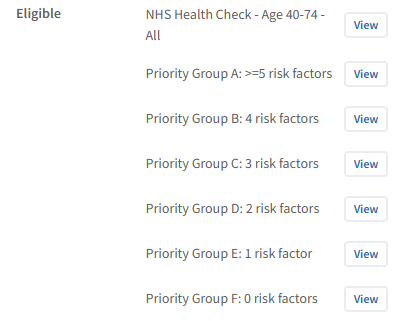
You can also track the performance of your completed health checks. These can be categorised by all completed checks, as well as by age, gender, ethnicity, and other factors.
The dashboard includes data quality reports that highlight issues such as health checks that were started but not completed within the financial year, patients who are outside the eligible age range, and those who may be excluded from the program due to specific criteria.

Viewing Reports
To see more details of a report, click the View button next to the report name.

Once you select a report, you can view the corresponding patient list by clicking on the
Patients tab. You can refine this list to show all patients, only those who have achieved the indicator, or those who are still outstanding. For more information on using the patient list in Ardens Manager, see our detailed support article
Viewing Patient Level Data.
Additional insights are available, including patient demographics, staff-level data, and trend analysis. You can also benchmark your data against other practices within your PCN, provided the appropriate data sharing agreement is in place. For step-by-step guidance on using these tools to better understand your data and patient population, explore our detailed
support articles.
Rules Tab
The rules for each report or indicator can be easily identified through the Rules tab.
Click on the report you want to view, and the Rules pane will open on the right. This pane will detail the source of the report, the report it is linked to, and the rules within the report. You can identify relevant code sets by clicking on the blue hyperlinks, which will open in a separate screen.
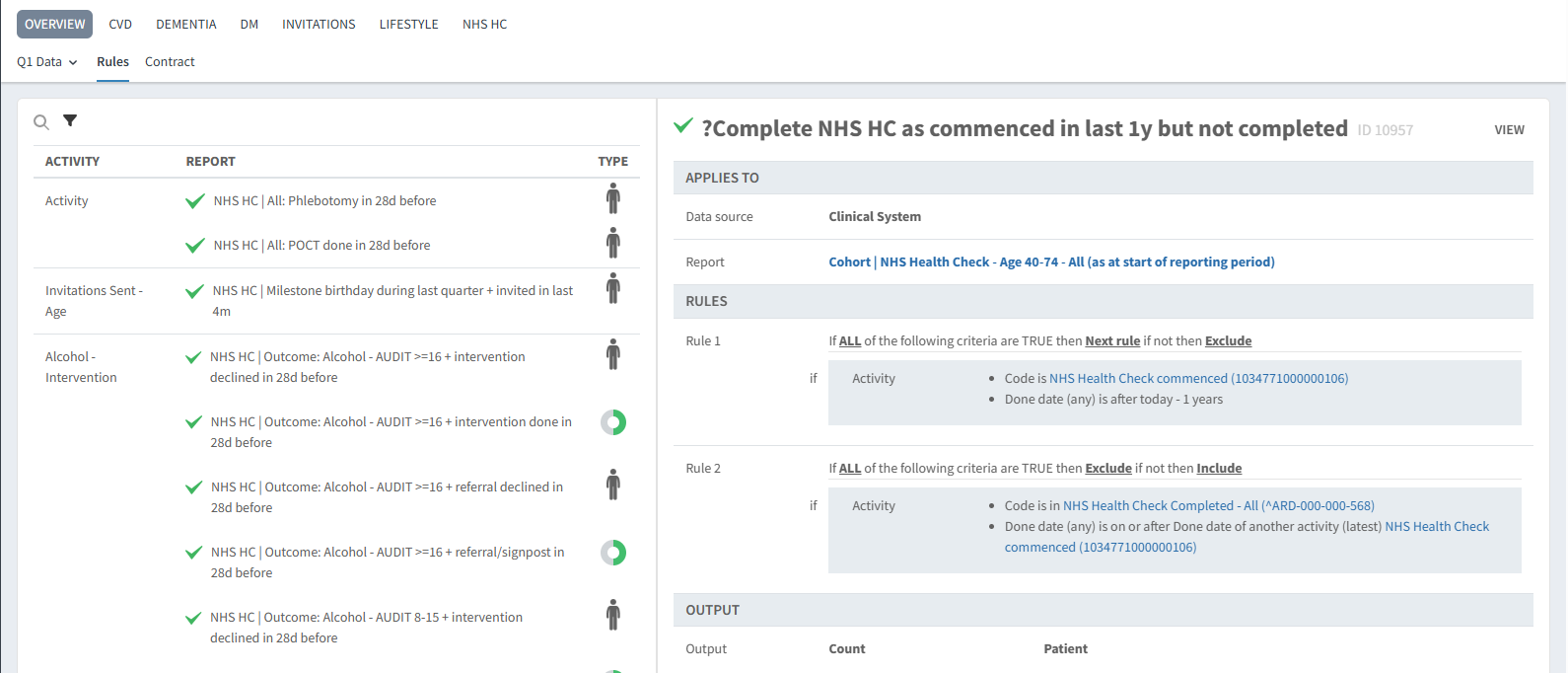

Rules can also be located when viewing a single report by clicking on the Rules tab.

Contract Tab
The Contract tab offers a clear, user-friendly breakdown of each component of the NHS Health Checks contract, enabling you to view all specification details in one place.

The Payment section explains how the payment framework operates, including confirmation of the national point value. Clicking on the ‘i’ next to the point payments provides further details on how this type of payment framework works.

The Services Available section provides detailed specifications for each component of the NHS Health Check. To explore further, click on Go to Section. There, you'll find a comprehensive breakdown of the criteria for each domain and category, including any specified thresholds.
You can also view the rules for each report by clicking the information icon ‘i’ next to the report title.

Export Options
You can easily export the data from the dashboad when needed. There are two export options available:
- Page View (.pdf): Export the current page as a PDF, which can be printed or shared electronically
- For Organisation (.csv): Export the data as a CSV file, allowing you to format and analyse it in your own spreadsheet.
To export your information, click the Export button in the top right corner of the page and select your preferred format.

Additional Learning
To learn more about NHS Health Checks, why not access our free online learning platform,
Ardens Academy, and enrol on the
NHS Health Checks module to fully utilise the use of this dashboard.