TABLE OF CONTENTS
- Introduction
- Accessing the Appointments Dashboard
- Navigating the Appointments Dashboard
- Additional Learning
Introduction
The Appointments dashboard allows organisations to proactively manage the demand and capacity of appointments, as well as identify any trends in data leading to better decision making on managing appointment provision.
Accessing the Appointments Dashboard
Select the Services icon and click on Appointments.

Navigating the Appointments Dashboard
The Appointments Dashboard contains various pages to navigate through different appointment data insights. Use the tabs across the top to access each page.
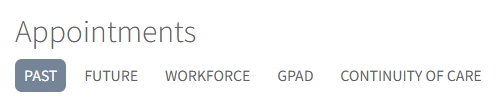
Past
The Past tab offers a view of previous appointment activities, with most data sourced directly from your clinical system. This information can be used to monitor high-frequency attenders and assess the impact of DNA rates on your workforce.

Click on View to break down the results further and gain meaningful insights.

Select the Staff tab to evaluate the impact on your workforce. Clicking on the chevron next to the role will display individual staff names allowing a more detailed analysis
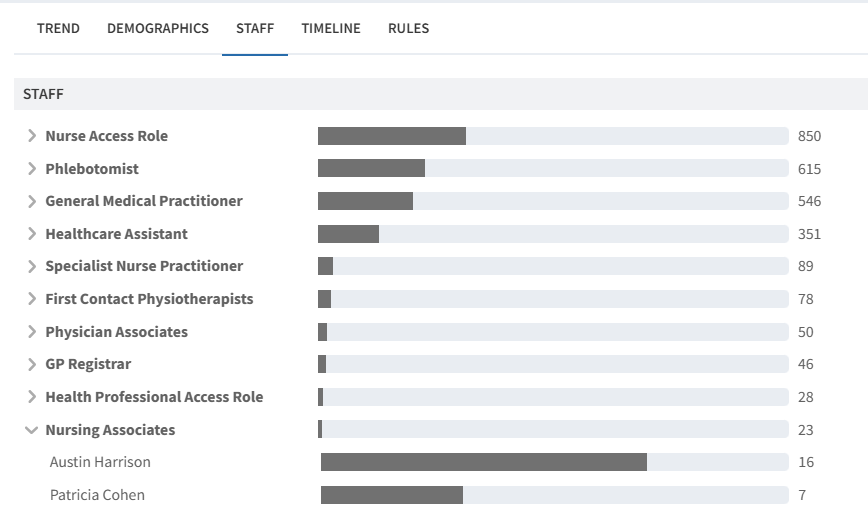
The Appointments tab is a new feature on the Appointments dashboard that allows for a breakdown by rota and slot type, allowing greater insight into the impact of patients' activities on your workforce.

Select the Timeline tab to add context to your data. Use the filter at the bottom of the chart to view data in a different context, or use the date pickers at the top of the chart to select a different time frame.

Look for trends using the Demographics tab to support decision making.
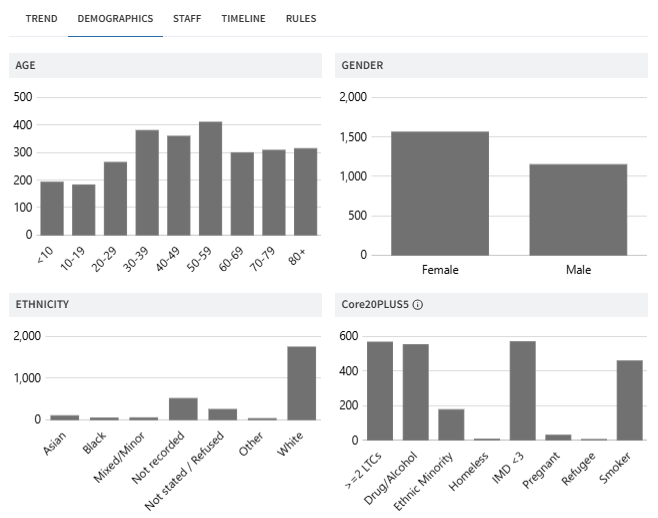
Remember: All features and tools can be used within the Appointments Dashboard. Click here to learn more about all the features and tools |
Future
The Future tab shows upcoming appointments over the next month, taken directly from your appointment system. This can help with planning and resource allocation.
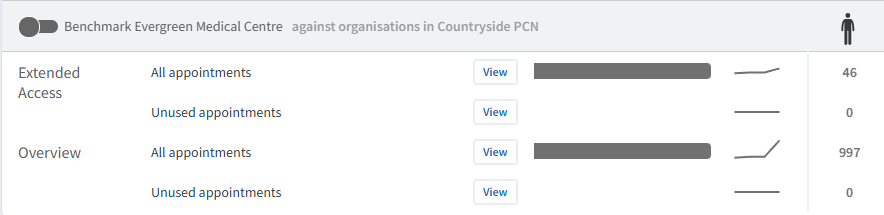

Workforce
The Workforce tab utilises National Data Sets, specifically the General Practice Workforce (GPW) and Primary Care Network Workforce (PCNW) data. It enables you to plan and monitor activities based on the available resources, measured in full-time equivalents (FTE) for each role.

GPAD
The GPAD tab takes data from the General Practice Appointment Data (GPAD) published by NHS England. It provides more information on the type of appointments, seen by activity and waiting times. The GPAD extraction operates on national slot types which must be configured in your clinical system.

Use the Code Breakdown feature to analyse your Mapped Appointments, or view a more detailed breakdown of those Seen within Two Weeks.
⇩ (Mapped Appointments)
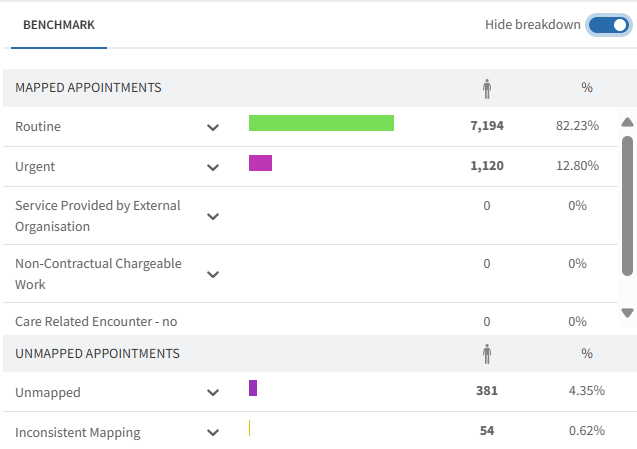
⇩ (Seen within two weeks)

Additional Learning
Why not access Ardens Academy and enrol on the Appointment Dashboard enhance your experience of this dashboard.

If you require any further assistance on the process above, please contact the Ardens Manager Support Team on: support-manager@ardens.org.uk
