TABLE OF CONTENTS
Introduction
The Vaccination Dashboard allows you to monitor your organisation's performance in COVID vaccinations. It helps you identify eligible patients and track progress effectively.
Accessing the Dashboard
Select the Services icon and click on Vaccinations.

Click on the Covid-19 tab:

Navigating the Dashboard
The Overview section will present the overall status of the current programme. It will include a breakdown of invitations and the number of vaccines administered, both in practice and elsewhere.
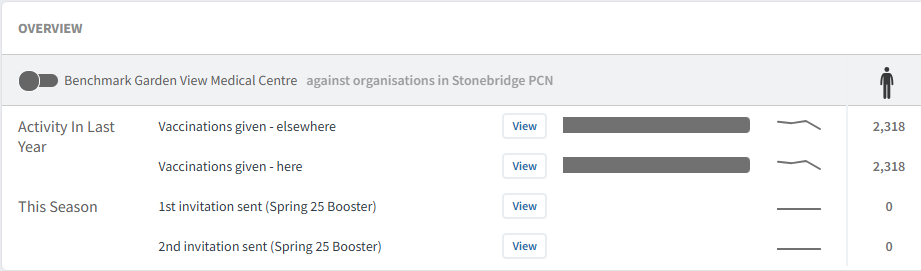
The Last Month section will report on the number vaccinations recorded last month.
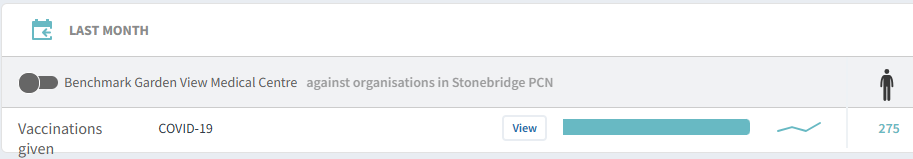
The Performance Indicator section enables teams to monitor the progress of various eligible patient groups.
You can easily identify patients who still need to be vaccinated and use these insights to prioritise your stock accordingly.
Additionally, the data in this category may reveal trends that could prompt a review of your recall processes, ensuring that those most at risk have the best opportunity to be vaccinated.

If you are working at the group level, you may want to benchmark activities across organisations. For instance, you might assess low participation in group activities. This analysis could support decisions to enhance access by offering group-wide clinics, thereby maximising opportunities for patients.
To do this, click on the View option to the right of the report:
This will open the single breakdown screen, enabling you to monitor your uptake and progress compared to neighboring practices and the Ardens National Average.
Some reports allow you to explore the details of the codes used. For instance, when examining the 'Given – Here' vaccination report, you can break down the data by code to see how many vaccinations were administered for each type. Similarly, when reviewing reports on invitations sent, you can determine how many were sent via SMS, letter, verbal invitation, and other methods.
To access this feature, View the report and navigate to the Breakdown toggle.
Inviting Patients
Ardens Manager gives you the flexibility to invite your patients for their vaccination while monitoring your uptake.
Perhaps you want to prioritise specific risk groups or low uptake group, or you are approaching the end of the season and have some stock left to offer to specific cohorts.
Inviting patients within Ardens Manager is simple. On your chosen report, click on View.
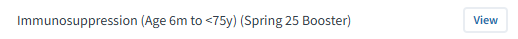
Select the PATIENTS tab to view the list of patients. From here you are able to filter the patient list further for a more targeted approach using the dynamics from the Demographic breakdown tab.
Next click on the Export button at the bottom of your patient list and choose either to export as a CSV file (can be used for a third-party messaging platform) or the option to import your list to your clinical system for further action, such as mail merge letters.

Additional Resources
For further information on how to use the Ardens Clinical resources to invite eligible patients and accurately record that a COVID vaccine has been given, access the following support articles:
- SystmOne - COVID-19 Vaccination : Ardens
- EMIS - Spring Booster Searches : Ardens EMIS Web
If you require any further assistance on the process above, please contact the Ardens Manager Support Team on: support-manager@ardens.org.uk



