TABLE OF CONTENTS
- Introduction
- Accessing the Prescribing Dashboard
- Navigating the Prescribing Dashboard
- Next Steps
- Additional Resources
Introduction
Drug monitoring is a vital part of medicines management in primary care, helping to ensure that treatments remain safe, effective, and appropriate. Medications such direct oral anticoagulants (DOACs), antipsychotics, ACE and ARBs require regular review and monitoring to detect side effects, assess ongoing need, and support patient safety. By using prescribing insights and structured reviews, practices can take proactive steps to optimise care and reduce risk.
This support article will walk you through using the Prescribing Dashboard in Ardens Manager to identify patients subject to drug monitoring and track performance with essential monitoring criteria.
Accessing the Prescribing Dashboard
Select the Services icon and click on Prescribing.

Click on the Activity tab.

Navigating the Prescribing Dashboard
The dashboard contains drug monitoring reports for many different disease areas.
You can filter the dashboard using the filter icon. This will allow you to focus on a specific disease/drug area. Select your activity type as one of the categories and click Apply.
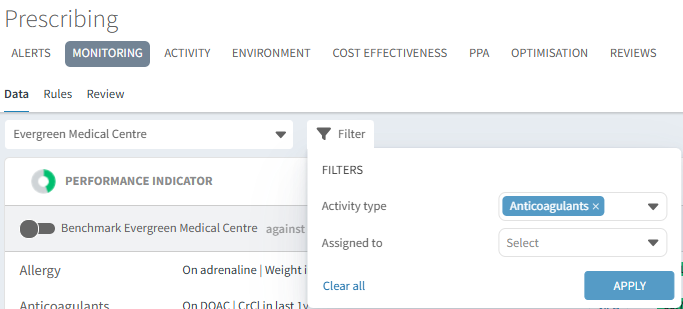
Tracking your progress is straightforward. You can easily monitor your performance using the progress bar next to each report, which also shows the percentage completion for each criterion. Use the 'spark lines' next to the progress bar to visualise your data trends.
The number of patients is displayed in two formats. The first patient column shows the number of patients 'achieved' from the eligible cohort. The second patient column indicates the number of patients who are 'missing'—those who have yet to meet the criteria for drug monitoring as defined by the report.

To identify the patients, click on View.

Click on the Patients tab.

You can filter the patient list based on the task at hand. Use the drop-down menu to switch between viewing the full cohort or only the patients who require outstanding drug monitoring.
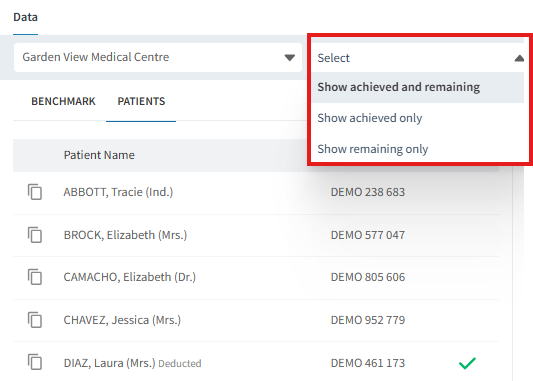
You can copy the patient's NHS number to review their record or export the full list of patients for further action. To learn more about managing the patient list, access this support article.
Next Steps
While individual medication reviews are a key part of medicines monitoring, practices can also use data insights to drive wider improvements, such as:
- Implement Monitoring Alerts in Clinical Systems: Use the Ardens clinical system alerts and recall reports to flag overdue monitoring tests or reviews.
- Coordinate with Local Pharmacies and Secondary Care - Share monitoring responsibilities where appropriate (e.g. shared care agreements). Ensure communication channels are in place for test results and medication changes.
- Train and Upskill Staff: Provide training for clinicians and admin teams on medicines monitoring requirements and how each staff group can contribute. Ensure staff understand the importance of timely monitoring and how to act on alerts. Ardens training on how to use the resources can be booked by contacting training@ardens.org.uk, or training is free.
- Engage Patients in Monitoring: Educate patients on why monitoring is needed and how they can help (e.g. attending blood tests, reporting side effects). You could also use text messages or patient portals to communicate reminders and information.
- Audit and Reflect: Conduct audits on medicines monitoring compliance (e.g. % of patients on DOACs with recent renal function tests). Use findings to improve systems and share learning across the team.
Additional Resources
Explore the range of resources we have available for use in your clinical system to support you with Drug Monitoring:
- SystmOne - High Risk Drug Monitoring : Ardens
- EMIS - Pharmacy : Ardens EMIS Web
If you require any further assistance on the process above, please contact the Ardens Manager Support Team on: support-manager@ardens.org.uk
