TABLE OF CONTENTS
Introduction
Monitoring Did Not Attend (DNA) rates is important for improving patient care, reducing wasted clinical time, and enhancing practice efficiency. Ardens Manager offers an Appointments dashboard to help practices track, analyse, and respond to DNA trends effectively. This support article will guide you on how to use the dashboard to monitor DNA rates, identify patients who are missing appointments, and determine which staff members are affected.
Accessing the Dashboard
Select the Services icon and click on Appointments.

Navigating the Data
To monitor your DNA rates, locate the dashboard search field in the top right corner of your screen. Type 'DNA' into this field to display all reports related to DNA data.

Your data can be monitored across different categories. Click View to see a further breakdown of the data.

Use the Demographics tab to understand the dynamics of patients who do not turn up for their appointments. Identifying trends in demographic data can be useful for helping you reduce the rate.
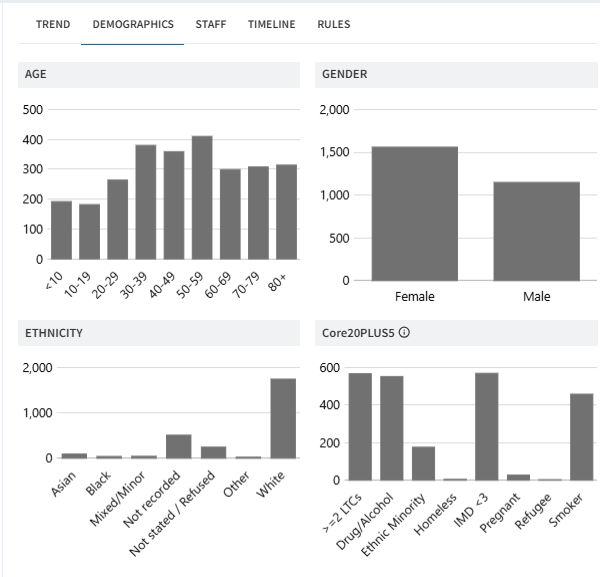
View the Staff tab to understand the volume of DNA appointments per staff role group and individual staff members, and how this affects your resources.
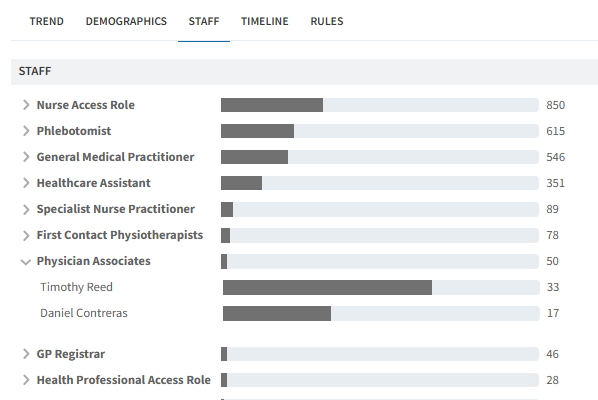
The Appointment tab offers detailed insights into how appointment activities affect your workforce. Use the appointment breakdown to monitor the effectiveness of specific slots and assess your needs concerning the provision or quantity of each slot.

The Timeline tab can provide insights on the appointment data. For example, applying a context filter by 'month', you can visualise appointment numbers by month over the past year, making it easy to spot trends.

Identify patients using the Patients tab. The Activity Count column will show how many times the patient has not turned up for an appointment.
Review the records of these patient by clicking on the copy icon next to the patient's name, and then pasting this into your clinical system. This can help you to review follow up actions taken as well as understand potential reasons for not turning up.

Next Steps
You now have lots of insights, but what do you do with it all? As a starting point, analyse the information and look for opportunities to make changes to your service provision to reduce the amount of DNAs.
Working examples:
- Filter your results by combining various demographic trends to gain deeper insights into your data. Your demographic data may indicate a high number of elderly patients missing appointments. When combined with timeline data, this could suggest a higher prevalence during the winter months. This may indicate that your practice needs to offer more home visits during this period to reduce the number of missed appointments and ensure patients receive essential care.
- By utilising the Staff tab, you can identify a specific staff member with higher rates than others. Filter your data to isolate this staff member, which can help you visualise the dynamics of their patients. Drill down further with the Appointment tab to see which slots are being missed by patients. Then, incorporate the Timeline data to spot trends on particular days of the week. You may find that rates are higher on a specific day related to a particular appointment type (e.g., Cervical Smears) and decide that the capacity would be better utilised for another type of appointment.
Other considerations:
- Accessibility, inequalities and reasonable adjustments - do the patients require an interpreter or companion?
- Long Term Health Conditions - does the patient suffer from a condition that may mean they are suddenly not able to attend?
- Communication needs - is the patient able to communicate that they can no longer attend.
- Is the patient is a vulnerable or risk group. It is important to ensure the safety of patient with potential additional needs to allow them to have every opportunity to access the health care they need. To support you with this, Ardens have clinical resources for both SystmOne and EMIS to record any actions and outcomes in relation to appointments DNAs.
Additional Learning
Why not access Ardens Academy and enrol on the Appointment Dashboard to enhance your knowledge of the range of resources available.

If you require any further assistance on the process above, please contact the Ardens Manager Support Team on: support-manager@ardens.org.uk
