TABLE OF CONTENTS
- Introduction
- Accessing the Dashboard
- Navigating the Dashboard
- Identifying Patients who require Reasonable Adjustments
- Identifying Patients who may need Reasonable Adjustments
- Additional Information
Introduction
Making reasonable adjustments for patients with disabilities or specific needs is a legal and ethical requirement for all GP practices in England. These adjustments help remove barriers to care, promote equality, and improve patient outcomes.
Ardens Manager makes it easy to keep track of patients who have been coded with reasonable adjustment requirements.
Accessing the Dashboard
Select the Services icon and click on Population.

Navigating the Dashboard
By default, the dashboard will open on the Overview tab.
Within the Overview section of the Overview tab, scroll down to the Reasonable Adjustments reports.
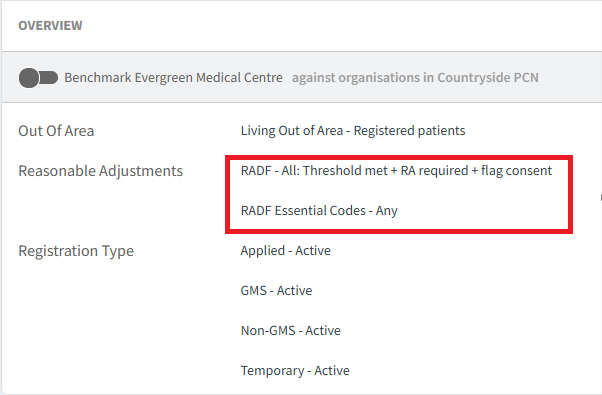
Alternatively, you can filter your dashboard using the filter icon. Select your activity type as Reasonable Adjustments and click Apply.
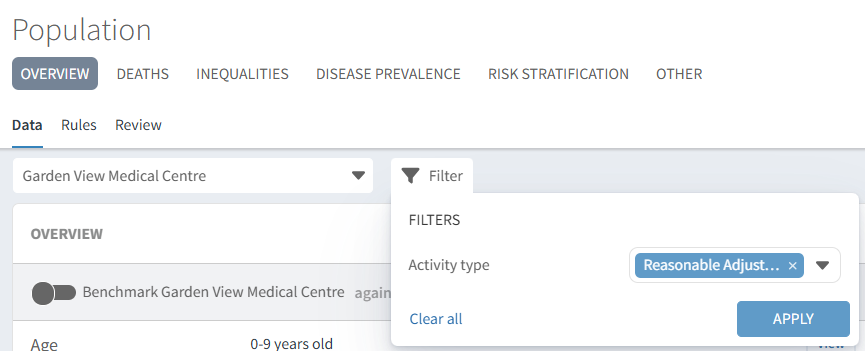
Identifying Patients who require Reasonable Adjustments
There are two reports available in this section to help you identify patients who require reasonable adjustments, as well as those who have reasonable adjustments and the digital flag in place.
The reports can be used to further understand the demographic breakdown of those who require reasonable adjustments.

This breakdown can help you to identify any trends that may support targeted interventions, for example:
- You may have a significant number of patients with reasonable adjustments due to long-term health conditions, such as a learning disability. These patients might find it challenging to attend appointments during the busiest times, as the waiting room can be overstimulating for them. It may be beneficial to organise a clinic on weekends or during quieter parts of the day, where adjustments can be made to create a more suitable environment for the patients' sensory needs.
- You may find that a group consultation is suitable for some long-term condition reviews. This could involve inviting patients to a group setting where they can socialise with others while receiving certain elements of care. They can then be seen in a private space for a personal consultation to address any additional aspects of their care as needed.
- Reviewing the demographic and additional data in these reports can help identify training areas for front-of-house staff to better support patients with specific reasonable adjustments.
Identifying Patients who may need Reasonable Adjustments
There are a series of case finder searches available to help practices identify any patients who may require reasonable adjustments and who have not yet been coded appropriately.

To identify patients who require a further review, click on View.

Click on the Patients tab.

Use the patient list to review the records and contact patients in relation to reasonable adjustments.
You can export the patient list out of Ardens Manager using the Export function at the bottom of the NHS numbers.
You can either send a bulk text message with link to the relevant information using the .CSV option for export. Alternatively, the second option for your Clinical System can be used. You can then import this list into your clinical system send a mail merge with information to patients.

Additional Information
To learn more about Reasonable Adjustments and how practices can support patients, visit the NHS England Website
There are also Ardens resources available in your clinical system to support you further with reasonable adjustments.
Click here for information for EMIS practices
If you require any further assistance on the process above, please contact the Ardens Manager Support Team on: support-manager@ardens.org.uk
