TABLE OF CONTENTS
Introduction
The Code Breakdown feature in Ardens Manager provides a powerful tool for analysing report data in detail. By breaking down information by individual codes within a report, you can easily see how specific codes contribute to your results. This feature also allows you to filter advanced analytics, such as demographic data and patient lists, offering deeper insights to support informed decisions and targeted interventions.
Accessing Code Breakdown
The code breakdown tool can be accessed in the single report page (where available). For example, the smoking status report allows you to view the smoking status of patients by individual codes used.
To view the code breakdown, click on the toggle.
| Please note: You must be on the Benchmark tab to access the code breakdown. Once the breakdown has been activated, you can then utilise the other analytic tabs and patient list. |
The code breakdown will display each code with it's own colour. This representation will be shown on the demographics chart and other analytic tabs.
The code breakdown can also be seen for other practices within your PCN or Data Sharing Group.

To view the demographic, or other analytic data of a specific code, click on the entry. In the example below, "Never smoked tobacco" has been highlighted.
This now displays only the data and patients associated with this code. To return to the main breakdown of all codes, select the code again.

Remember: You can also click on another practice using the benchmark tab to view their demographics and data by code breakdown (excluding patient list). |
Additional Learning
To enhance your experience, we recommend enrolling on the Getting Started with Ardens Manager guide on Ardens Academy to ensure you are maximising full use of the platform.
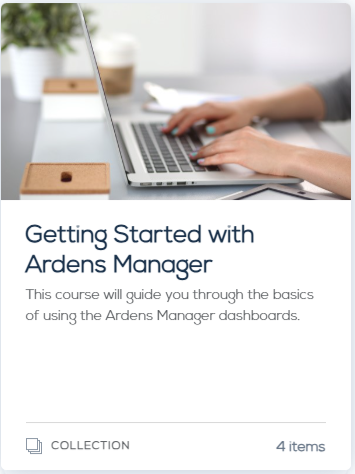
If you require any further assistance on the process above, please contact the Ardens Manager Support Team on: support-manager@ardens.org.uk

