TABLE OF CONTENTS
Introduction
As part of our data extraction process, we also gather staff-level data. You can view this information in the breakdown of a single report. This feature helps practices understand how staff contribute to patient care and how they are impacted by patient interactions with your services.
Staff data can be broken down by role or by individual staff member.
Accessing Staff Data
Click the View button next to a report to access the single report screen.
To the right, click on the Staff tab.
The Staff tab is broken by staff roles (as defined by Smartcard):
This data can be broken down further by individual staff members.
Additional Learning
To enhance your experience, we recommend enrolling on the Getting Started with Ardens Manager guide on Ardens Academy to ensure you are maximising full use of the platform.
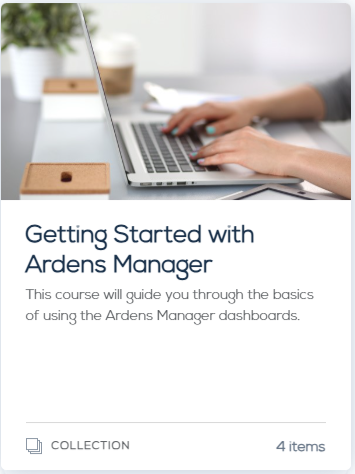
If you require any further assistance on the process above, please contact the Ardens Manager Support Team on: support-manager@ardens.org.uk



