TABLE OF CONTENTS
Introduction
This support article explains how to navigate back to previously viewed pages in Ardens Manager. You can do this by retracing the path you followed through the platform or by using the dashboard tabs.
Navigating the Dashboards
Breadcrumb trail
When looking at different pages in Ardens Manager you create a path of your actions. You can follow this path to return to a previously viewed page. This is known as a breadcrumb trail or menu.
For example, when viewing a single-report page, you can return to the multi-report page, or further, by using the breadcrumb trail in the top left-hand corner.

(1) - To go back to the Contracts main dashboard, where you can change contracts, you can click on "All Contracts" to display the main contract page.
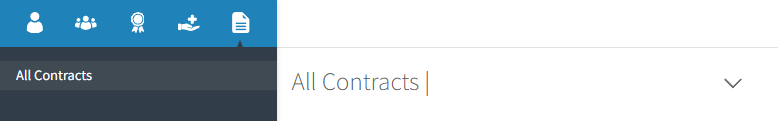
(2) - To Navigate back to the Overview page of your selected contract, click on the name of the Contract, for example, Network Contract DES 2024-25. This will display the overview page of that contract.
(3) - If you navigated to the single report page from a specific tab, for example IIF, you could then use this breadcrumb trail to navigate back to that tab by clicking on Impact and Investment Fund - Referrals.
Browser Controls
If you prefer, You can also use the back arrow in your browser to go back one page at a time.

Additional Learning
To enhance your experience, we recommend enrolling on the Getting Started with Ardens Manager guide on Ardens Academy to ensure you are maximising full use of the platform.

If you require any further assistance on the process above, please contact the Ardens Manager Support Team on: support-manager@ardens.org.uk


