TABLE OF CONTENTS
- Introduction
- Add Organisational Activity via the Dashboard
- Upload Organisational Activity Task
- Additional Learning
Introduction
Organisational activity includes any tasks or data submissions that cannot be automatically extracted from the clinical system. These activities require manual input and can include:
- Naming your safeguarding lead
- Completing training
- Writing an audit
- Purchasing equipment
- Indicators where data is sourced from outside the clinical system
You can view and add organisational activities in the dashboard under the Organisational Activity section or through the Upload Organisational Activity task.
Add Organisational Activity via the Dashboard
Click '+add' next to the required organisational activity. This will allow you to view further requirements to support your data submission as well as record any supporting evidence as free text. You can attach any files, if required, by dropping them into the relevant field.
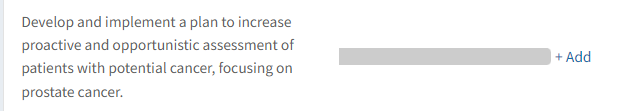

Once you have entered your data for organisational activity you can either
- 'Mark as in progress' - this option will allow you to edit your submission if you need to add information at a later date.
- 'Mark as complete' - this will mark the submission as complete. You can click on view to review the information submitted.

Upload Organisational Activity Task
You can also upload your organisational activity as a task via your task menu.
Click on UPLOAD.
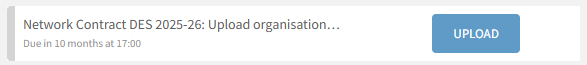
A screen will appear listing all entries that require manual input. Click Add to record your activity details as required.

This will allow you to view further requirements to support your data submission as well as record any supporting evidence as free text. You can attached any files, if required by dropping them into the relevant field.
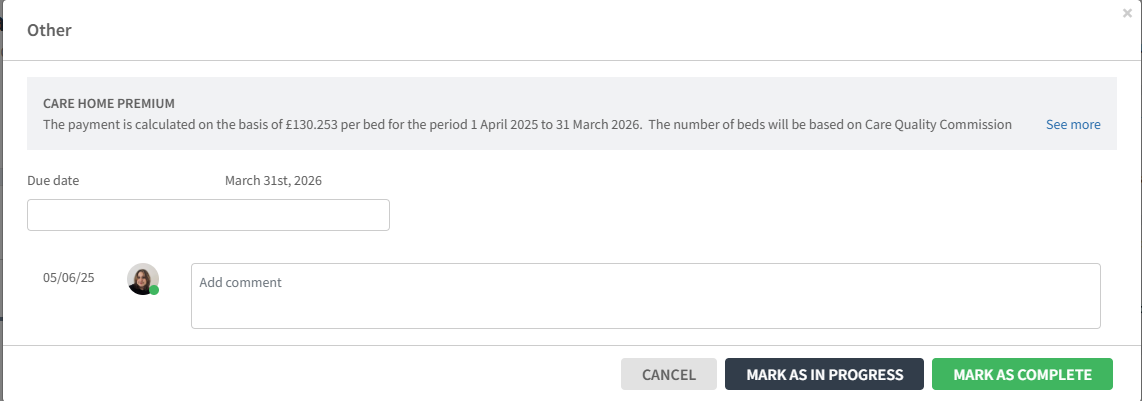
Once you have entered your data for organisational activity you can either
- 'Mark as in progress' - this option will allow you to edit your submission if you need to add information at a later date.
- 'Mark as complete' - this will mark the submission as complete. You can click on view to review the information submitted.
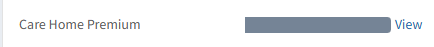
Additional Learning
To enhance your experience, we recommend enrolling on the Getting Started with Ardens Manager guide on Ardens Academy to ensure you are maximising full use of the platform.

If you require any further assistance on the process above, please contact the Ardens Manager Support Team on: support-manager@ardens.org.uk
