TABLE OF CONTENTS
Introduction
For organisations to access the local contract dashboards, they must first ensure that the task invitation is accepted. This step is crucial because it allows data to be viewed for the available dashboards.
Please note: Only one person with system admin rights in the organisation needs to accept the invitation.
Accept Task
Navigate to the task pane on the right-hand side of the home screen. This will display any pending tasks for your organisation, including the local contract invitation.

The invitation to accept the local contract will look similar to this:
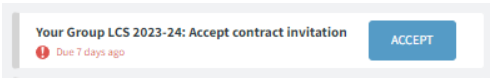
Click on ACCEPT to join.
This will now allow all staff members with access to view the local contract dashboard.
Important Information
Areas to consider:
- Has your organisation been enabled for data extraction? This is a key step to allow data to be automatically uploaded to your organisation's dashboards. Access this support article for further guidance on how to do this.
- Has your practice staff been enabled to view patient-level data? Steps need to be taken in order for practice staff to view patient-level data to gain deeper insights. Access this support article for further guidance on how to do this.
Additional Learning
Now that you have accepted the task, we recommend staff enrolling on the Getting Started with Ardens Manager guide on Ardens Academy to ensure you are maximising full use of the platform.

If you require any further assistance on the process above, please contact the Ardens Manager Support Team on: support-manager@ardens.org.uk
